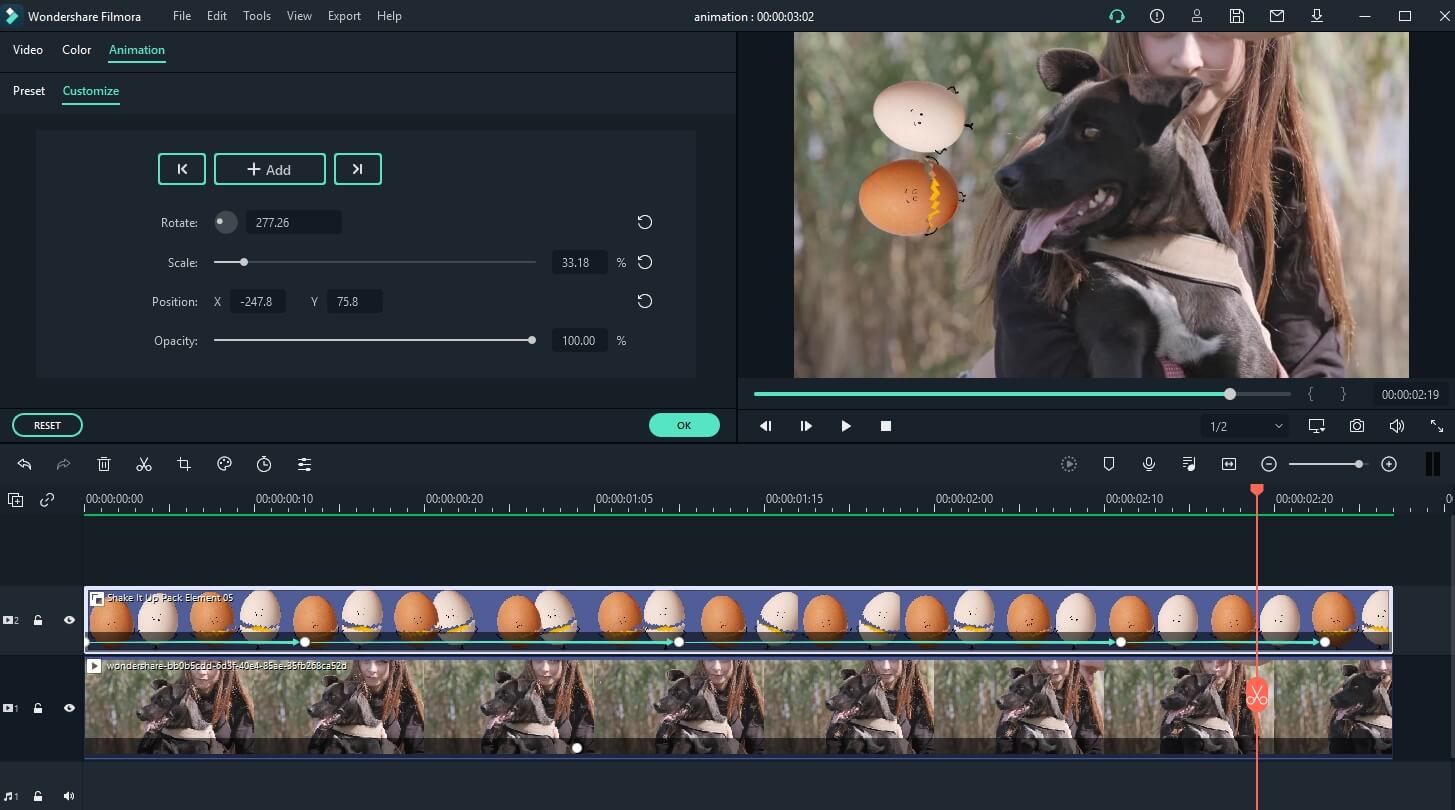Keyframe animation is a powerful technique in the world of tech and design that allows for precise control over the movement and behavior of objects in a digital space. By setting keyframes at specific points in time, designers can create complex animations that bring their projects to life. In this comprehensive guide, we will explore the ins and outs of keyframe animation, from the basics to advanced techniques, to help you become a master of this essential skill.
Understanding Keyframes
Keyframes are the foundation of any animation. They are individual frames that define specific points in time where an object’s properties, such as position, scale, rotation, and opacity, are set. By setting keyframes at different points along a timeline, designers can create smooth and dynamic animations that move seamlessly from one state to another.
The Basics of Keyframe Animation
To create a basic keyframe animation, start by setting keyframes at the beginning and end of an object’s movement. For example, if you want a text box to move from left to right across the screen, set a keyframe at the starting position on the left side of the screen and another keyframe at the ending position on the right side of the screen. The animation software will automatically interpolate the movement between these keyframes, creating a smooth transition from one position to the other.
Advanced Keyframe Techniques
Once you have mastered the basics of keyframe animation, you can begin to explore more advanced techniques to take your animations to the next level. One advanced technique is the use of easing functions, which control the acceleration and deceleration of an object’s movement. By applying different easing functions to keyframes, you can create animations that feel more natural and dynamic.
Another advanced technique is the use of keyframe interpolation, which allows you to create complex animations by setting keyframes at different points along a timeline and adjusting the interpolation between them. This technique can be used to create animations with changing speeds, rotations, and scales, adding depth and complexity to your projects.
Practical Applications of Keyframe Animation
Keyframe animation has a wide range of practical applications in the tech industry. From creating interactive websites and mobile apps to designing digital marketing campaigns and virtual reality experiences, keyframe animation is a versatile tool that can be used to bring any project to life. By mastering keyframe animation, you can add a professional touch to your designs and stand out in a competitive market.
Conclusion
Keyframe animation is an essential skill for any tech professional looking to create dynamic and engaging digital experiences. By understanding the principles of keyframes, mastering basic techniques, and exploring advanced skills, you can become a master of keyframe animation and take your projects to the next level. So, start experimenting with keyframe animation today and unleash your creativity in the world of tech and design.