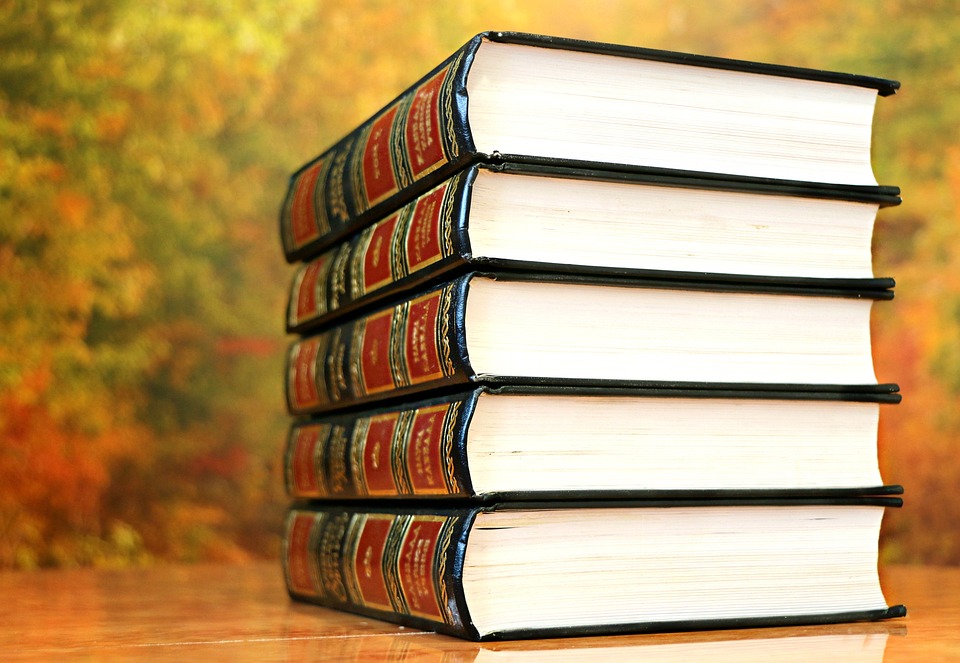Are you an aspiring digital artist looking to improve your skills and create stunning paintings? Digital painting is a popular medium that allows artists to unleash their creativity and produce beautiful artwork using digital tools and software. Whether you’re a complete beginner or looking to enhance your digital painting skills, we’ve got you covered with these step-by-step tutorials.
Getting Started with Digital Painting
Before you start painting, it’s important to have the right tools and software. You’ll need a digital drawing tablet, such as a Wacom Intuos or Huion H610 Pro, and painting software like Adobe Photoshop, Corel Painter, or Procreate. Once you have your tools ready, it’s time to begin your digital painting journey.
Step 1: Setting Up Your Canvas
Open your painting software and create a new canvas. Choose the dimensions and resolution that you prefer. It’s recommended to start with a smaller canvas size as a beginner to get comfortable with the digital painting process.
Step 2: Choosing Your Brushes
Experiment with different brushes and explore their settings to find the ones that work best for you. Start with basic brushes like the round brush and gradually move on to more complex brushes as you gain experience.
Basic Digital Painting Techniques
Step 3: Understanding Layers
Layers are a fundamental concept in digital painting. They allow you to work on different parts of your painting without affecting the rest of the artwork. Use layers to separate elements like the background, foreground, and details for easier editing and manipulation.
Step 4: Blocking In Shapes
Start by blocking in the basic shapes and forms of your painting using a low-opacity brush. This step is known as the underpainting and helps establish the foundation of your artwork before adding details and colors.
Step 5: Adding Details and Textures
Once you have the basic shapes in place, it’s time to add details and textures to bring your painting to life. Experiment with different brush strokes, blending modes, and opacity levels to create depth and realism in your artwork.
Advanced Digital Painting Techniques
Step 6: Working with Lighting and Shadows
Lighting and shadows play a crucial role in digital painting and can dramatically enhance the mood and composition of your artwork. Experiment with different light sources, shadows, and highlights to create depth and dimension in your paintings.
Step 7: Adding Color and Effects
Color theory is essential in digital painting and can greatly impact the overall look and feel of your artwork. Experiment with different color palettes, gradients, and blending modes to create eye-catching and visually appealing paintings.
Step 8: Refining and Finishing Touches
Once you’re satisfied with your painting, take the time to refine and add finishing touches to enhance the overall quality of your artwork. Pay attention to details, textures, and composition to create a polished and professional-looking digital painting.
Practice Makes Perfect
As with any form of art, practice is key to improving your digital painting skills. Don’t be afraid to make mistakes and experiment with different techniques and styles. Remember, digital painting is a journey of continuous learning and growth, so enjoy the process and let your creativity take you to new heights.
With these step-by-step digital painting tutorials for beginners, you’ll be well on your way to creating stunning digital artwork and honing your skills as a digital artist. So grab your digital drawing tablet, fire up your painting software, and let your imagination run wild!